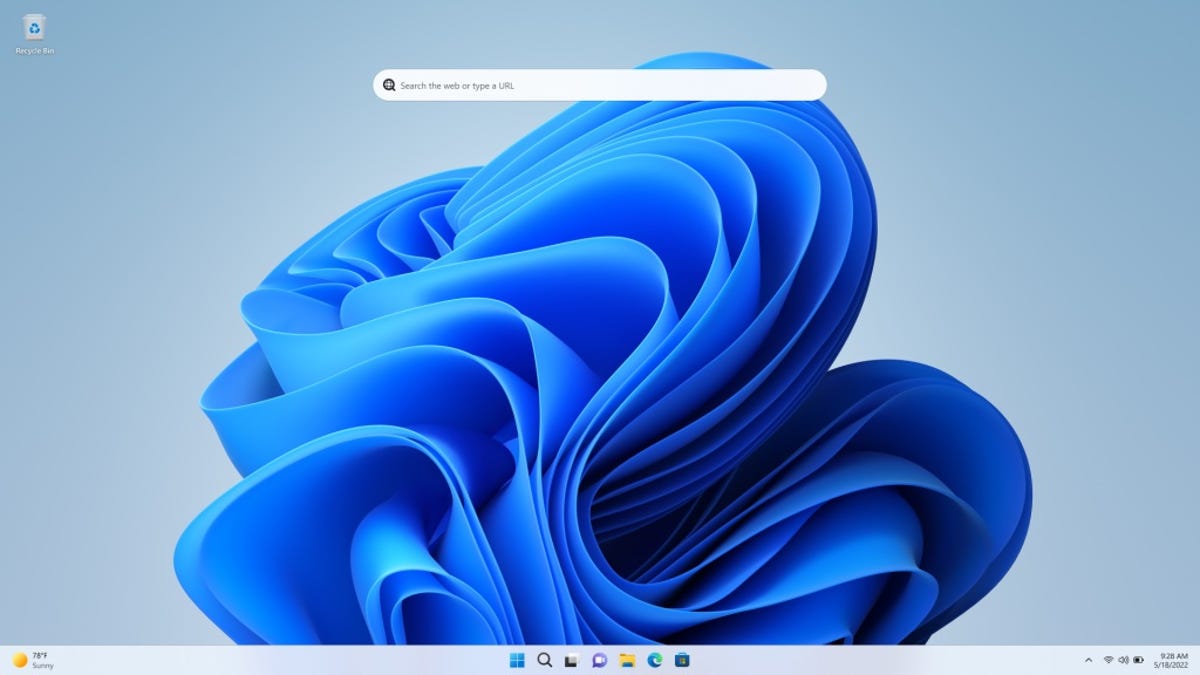
Windows 11 is about to celebrate its first birthday and deliver its first big feature update. Based on my reading of the feedback from early adopters, though, I'm not sure how many people are going to show up for the party. You don't have to spend a lot of time in support forums and other community sites to hear a steady stream of criticism from Windows 11 haters.
And even those who don't actively hate the changes Microsoft made in the Windows user interface still have plenty to complain about.
This isn't a new phenomenon, of course. Every new version of Windows brings out its share of negative reactions from people who wonder why Microsoft felt it necessary to change things up for no obvious reason. Windows 11, however, seems to have kicked that reaction up to, uh … 11, especially with the decision to remove some features that power users took for granted.
The good news is that there are workarounds for many of the annoyances that have inspired the loudest complaints. In addition, there's a thriving community of developers building utilities to restore the features Microsoft took away.
The root of the problem is Microsoft's decision in Windows 11 to discard a huge amount of legacy code and rewrite key features, including the taskbar, the Start menu, and File Explorer. The old code in many cases dated back to the Windows 95 era, and I am sure there are program managers who have agonized over PowerPoint decks to explain just why those rewrites make sense from an architectural point of view.
But still...
There's a shortcut for that
In some cases, the fix for common annoyances is to learn a keyboard shortcut. Are you bugged by File Explorer's new, streamlined shortcut

