Sometimes combining different open source projects can have benefits. The synergy of using Terraform with TrueNAS is a perfect example.
TrueNAS is an OpenBSD-based operating system that provides network-attached storage (NAS) and network services. One of its main strengths is leveraging the ZFS file system, which is known for enterprise-level reliability and fault tolerance. Terraform is a provisioning and deployment tool embodying the concept of infrastructure as code.
TrueNAS
TrueNAS has a very nice web user interface (UI) for its management and an application programming interface (API). Terraform can be integrated with the API to provide configuration management of your NAS, as I'll demonstrate below.
To begin, I used Virtual Machine Manager to configure a virtual machine and then installed the latest version, TrueNAS 13.0. The only necessary input was to enter the root password. Once it reboots, the main menu appears. You will also see the HTTP management address. You can access this address from your local web browser.
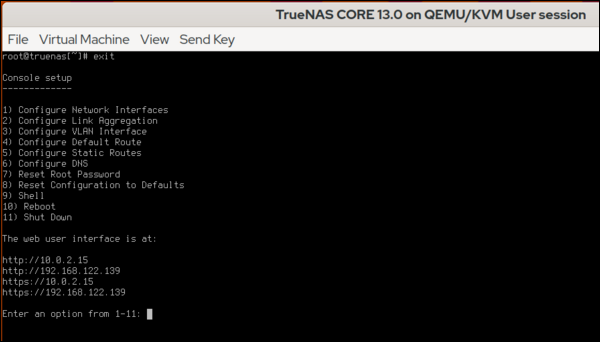
(Alan Formy-Duval, CC BY-SA 4.0)
Terraform
Terraform needs to be installed where it can access the TrueNAS management URL. I am taking advantage of tfenv, a tool for managing Terraform versions.
$ tfenv list-remote
$ tfenv install 1.2.0
$ tfenv use 1.2.0
$ terraform -version
Terraform v1.2.0
on linux_amd64
Next, create a working directory, such as ~/code/terraform/truenas, to contain the configuration files associated with your TrueNAS instance.
$ mkdir ~/code/terraform/truenas
$ cd ~/code/

