Continuing our series introducing new features you’ll find in Joomla 4, this month we look at the improved email template system that allows you to override system email messages, as well as creating HTML templates on your site.
In the past, you needed to modify system emails in Joomla 3 by creating a custom language override, and were limited to having the emails going out as plain text unless you installed an extension to manage the messaging.
In Joomla 4, the new Mail Templates component allows you to more easily update your system email messages, and also adds HTML formatting to allow you to make your emails look far more professional and attention grabbing.
You can access the new Mail Templates component as a Super Administrator by going to System > Mail Templates when logged into the Joomla 4 administrator dashboard.
At the time of writing, Joomla 4 has 25 Mail Templates that you can customize by editing the wording, look, feel, translation and formatting to suit your site’s needs. Personally I’d not worry much about modifying ones only for administrators, such as the User Actions Log email, and concentrate more on branding emails that customers will receive when interacting with your website.
Obviously, in a magazine article we can’t cover all 25, so I’m going to cover the basic functionality of the component, and you can experiment with it more when configuring your Joomla 4 site. For detailed information on using the Mail Templates component, see the Documentation[1] section in the Further Reading at the end of this article.
Planning
Typically the HTML emails will all follow the same pattern - an email template that might have your company logo, background formatting and contact information, all laid out with an area for the content to be

