HTTP/1.1 200 OK Server: nginx Date: Wed, 13 Jun 2018 07:45:06 GMT Content-Type: text/html; charset=utf-8 Transfer-Encoding: chunked Connection: keep-alive X-Drupal-Cache: MISS Expires: Sun, 19 Nov 1978 05:00:00 GMT Cache-Control: no-cache, must-revalidate X-Content-Type-Options: nosniff Content-Language: en X-Frame-Options: SAMEORIGIN X-UA-Compatible: IE=edge X-Generator: Drupal 7 (http://drupal.org) Link: ; rel="canonical",; rel="shortlink" Vary: Accept-Encoding X-Request-ID: v-b0440bd8-6edd-11e8-aea0-22000b770232 X-AH-Environment: prod X-Varnish: 257148229 Age: 0 Via: 1.1 varnish-v4 X-Cache: MISS Accept-Ranges: bytes Introducing a Groff Macros cheat sheet | Opensource.com
Jump to navigation[1]
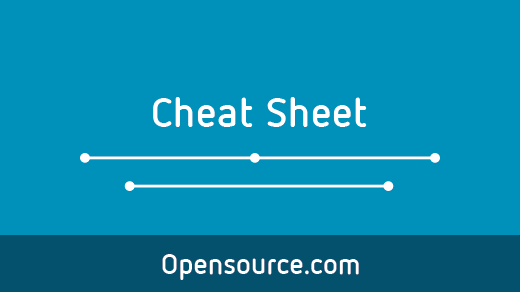 Linux has a handy text formatting command. GNU groff is quite old, but it's still very useful to generate documents. Most people use groff to write papers, but you can also use groff as a lightweight intermediate report generator for an automated system. Like other text formatting systems, groff is built around macros. This flexibility means you can use the macro set best meets your needs to write your documents. A groff input file is a plain text file, and groff uses the macros in your source file to generate a final document. This cheat sheet lists how to use macros from three popular macro sets (me, ms and mm) to write papers and generate reports.
Linux has a handy text formatting command. GNU groff is quite old, but it's still very useful to generate documents. Most people use groff to write papers, but you can also use groff as a lightweight intermediate report generator for an automated system. Like other text formatting systems, groff is built around macros. This flexibility means you can use the macro set best meets your needs to write your documents. A groff input file is a plain text file, and groff uses the macros in your source file to generate a final document. This cheat sheet lists how to use macros from three popular macro sets (me, ms and mm) to write papers and generate reports. 
