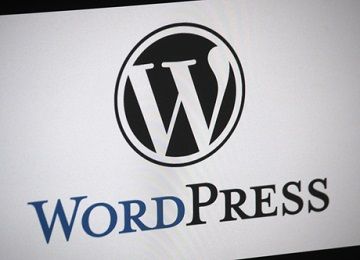
Are you looking for a guide to migrate your WordPress website domain name? If the answer is “yes”, then you’ve come to the right place.
Migrating a WordPress domain name is not an overly common occurrence. However, there are many instances where a website might be required to change its domain name.
For example, your website might be penalized heavily by Google, and you want a new domain, or you might want to rebrand your business to a new name. Everything is fine until you have a proper reason to do so.
In this article, we will focus on the tools and techniques that will allow you to migrate WordPress website domain name. Before we start, however, let’s try to understand the impact of migrating your website domain on your SEO.
What is the impact of changing domain name on SEO?
One of the most common questions that a website owner has is: what will be the impact of moving the domain name on SEO?
As you might expect, Google will not respond quickly to the change in domain, and initially your search engine traffic will be impacted. With time and effort, however, your traffic will get back to normal after the switch.
To ensure that you get your traffic back[1], you need to follow a few simple steps. Don’t worry – we will go through them in this article. In short, you need to not only to buy a new domain, but also carry out proper 301 redirects[2] to ensure that your SEO doesn’t get impacted any more than you can help.
Things to do before you start
Before we start, you need to do some pre-steps. These pre-steps will ensure that you

